Pupils are taught how to keep themselves safe online through a combination of assemblies and lessons from their class teacher.
In particular, pupils are shown how to:
- use technology safely, respectfully and responsibility
- recognise acceptable/unacceptable behaviour online, such as cyberbullying
- keep passwords and personal information safe
- report when they feel unsafe
- understand their online presence and how to be in control of their own privacy
We understand that it can be overwhelming to keep up-to-date with new technologies so we highly recommend using the resources below to keep your children safe online.
We have a range of printed guides within the academy that explain how you can keep your children safe online. Please speak to our Designated Safeguarding Lead Mrs Blunt if you would like to find out more. For further information, please see the Academy’s Online Safety policy below:
Be Internet Legends
 Our pupils took part in a Be Internet Legends assembly which was very interactive and by the end of the assembly the children demonstrated a good understanding of not only how to stay safe online BUT also WHY it is important to stay safe when using the internet. We will be supporting their understanding by adding these key principles into our Computing and PSHE Curriculum.
Our pupils took part in a Be Internet Legends assembly which was very interactive and by the end of the assembly the children demonstrated a good understanding of not only how to stay safe online BUT also WHY it is important to stay safe when using the internet. We will be supporting their understanding by adding these key principles into our Computing and PSHE Curriculum.
What is a Google Be Internet Legends?
The Google Be Internet Legends teach our pupils the skills they need to be safe and confident explorers of the online world.

What areas of learning does the Google Be Internet Legends cover?
They focus on the five core pillars of the Be Internet Legends educational programme, incorporating characters from an imaginary world called Interland. The pillars they concentrated on were:
- Be Internet Sharp: Centred around the importance of thinking before sharing, evaluating whether a piece of information is private or not, and bearing in mind who will be able to see what is shared.
- Be Internet Alert: Teaching pupils how to spot phishing scams and how to report them, be able to tell what is real and what is fake, and to think critically about information found online.
- Be Internet Secure: Focused on keeping personal information safe by creating unique passwords, combining characters, numbers and symbols.
- Be Internet Kind: Encourages pupils to spread positivity online, speak up against and report bullying, and teaches them how to identify inappropriate behaviour.
- Be Internet Brave: About standing up when witnessing something inappropriate online, and to speak to a trusted adult about any concerns.
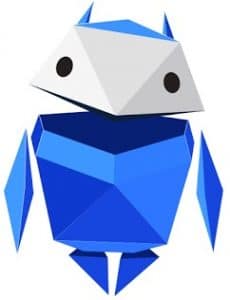 For any additional information or help regarding how to keep your children safe on certain sites, Parent Zone have produced some helpful tips for a number of websites.https://parentzone.org.uk/advice/parent-guides
For any additional information or help regarding how to keep your children safe on certain sites, Parent Zone have produced some helpful tips for a number of websites.https://parentzone.org.uk/advice/parent-guides
Resources
ThinkUKnow contains lots of useful information for all ages. It gives ways to keep safe using a phone, tablet and computer.
This video from Internet Matters explains how to apply parental restrictions at home.
This wizard from Internet Matters guides you through the process of applying parental restrictions at home to many different types of devices, from mobile phones and tablets, to broadband routers and apps.
Net Aware from the NSPCC is a website that lists many apps that children use. It explains their risks and how you can keep children safe if they’re using them.
Report Remove from Childline is a resource where young people under the age of 18 can confidentially report sexual images and videos of themselves and remove them from the internet.
CEOP (Child Exploitation Online Protection) is an online resource where people can make a report about online abuse or if they are worried about the way they or their child have been communicated with online.
Report Harmful Content is a website where people can report harmful content online.
Taming Gaming is a website, forum and database written with the support of parents to identify the impact of online gaming and what games are appropriate/inappropriate for your children.
Worried about YouTube?
During our last E-Safety parental workshop, many parents raised their worries about their children using YouTube at home. We also share these anxieties and so we’ve looked into some possible options to help you. The best way to ensure your children on safe online is to encourage them to use their devices within shared family areas and to openly talk to them about the dangers.
The simplest option (for tablets and phones) — YouTube Kids
Simply install the app on your children’s devices and remove the adult-version of YouTube. Your children will only be able to access specially selected content for their age group. The adverts are also suited towards children.
More information about YouTube Kids .
Setting up parental controls on YouTube (for laptops and computers)
This involves signing into YouTube and setting up parental restrictions. You can then see what your children are looking at. Instructions on how to do this .
Alternatively, look at this video for a brief guide on how to do this.







